Bypass Icloud Activation Lock Mac Software
How to Bypass iCloud Activation Lock on iPhone – 5 Easiest way to Bypass iCloud Activation Lock:
iCloud Activation Lock is the best security feature on iPhone. This lock is useful when you have lost your iPhone. You can lock your iPhone remotely by using iCloud Activation Lock. But this lock can create trouble when you have purchased an old iPhone and iCloud Lock is on. It can also happen with lost or stolen iPhone devices.
May 12, 2020 A free software application for restore and backup of several iCloud items. Auto Detect: With the latest version of iCloud bypass tool v1.4 you’re, your iPhone is going to detect automatically. Once you connect your device to PC with a data cable, then this activation lock removal tool will detect it on the auto basis.
Most of people choose to buy brand new iPhones and there is no issue with new iPhones. The issue of iCloud Activation Lock arises only in old iPhones. Some iPhone owners don’t remove their Apple ID and iCloud Lock before selling the iPhone. Thereafter, the buyer has to solve this problem with help of owner or Apple Inc. or using some technical ways.
Contents
- 1 What is iCloud Activation Lock?
- 2 How to Bypass iCloud Activation Lock on iPhone
What is iCloud Activation Lock?
iCloud Activation Lock is a feature designed by Apple to prevent others from using your iPhone. When your iPhone is lost or stolen, nobody can use as it is locked with Apple iCloud Security.
Bypass Icloud Activation Lock Software
How to Turn On iCloud Activation Lock
When you start the iPhone first time, you need to set up everything. The iCloud Activation Lock is turned on with “Find My iPhone” option. When you turn on Find My iPhone feature, the iCloud Lock is automatically activated. Thereafter, the iCloud Activation Lock remains on until you turn it off by yourself.
Importance of iCloud Activation Lock on iPhone
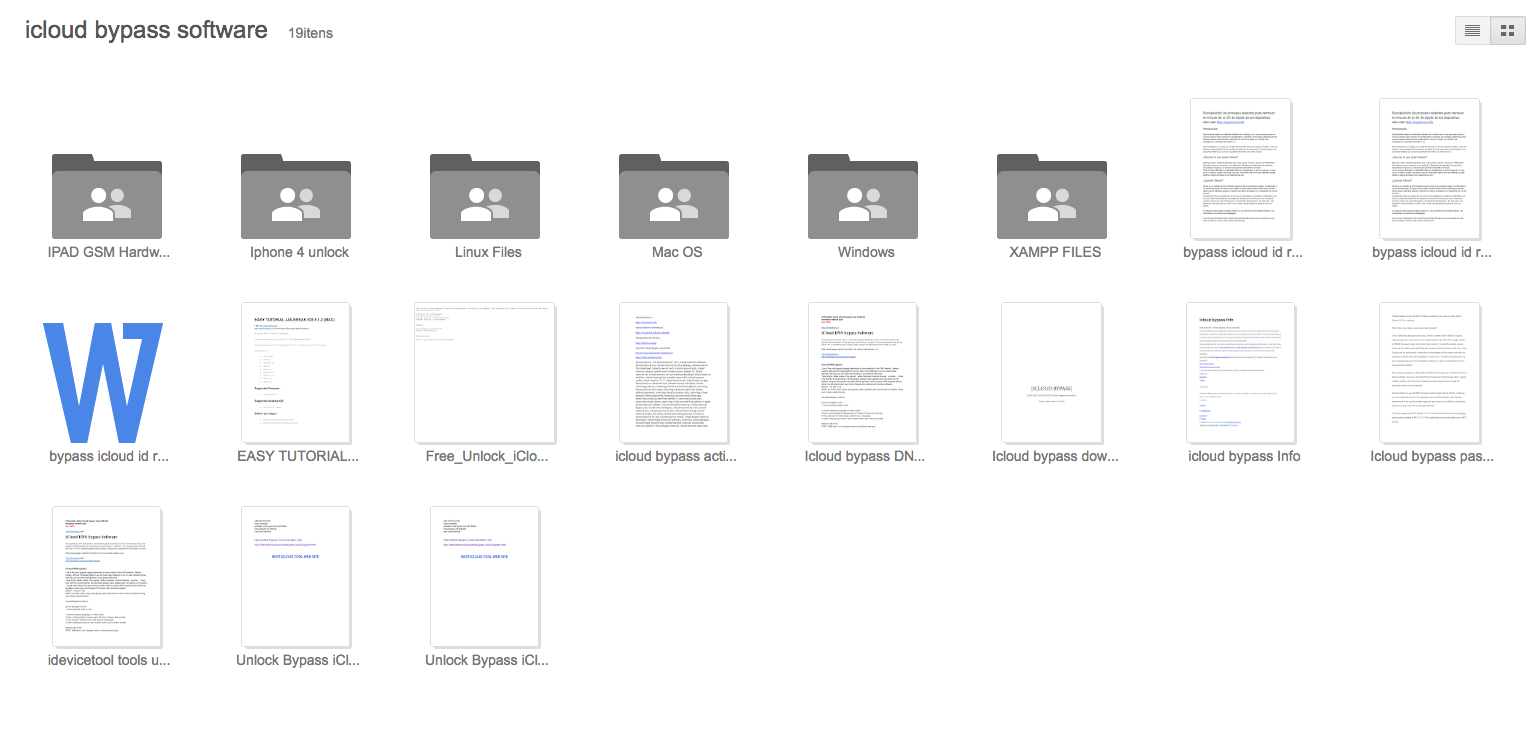
The iCloud Activation Lock is very useful for all iPhone users. Here we will discuss several points to understand its importance.
- iCloud Activation Lock is connected with Find My iPhone feature. You can locate your lost or stolen iPhone through Find My iPhone option.
- In case your iPhone is stolen, the thief cannot use it. Because your iPhone is secured by iCloud Activation Lock.
- Nobody can access your personal information on iPhone as it has iCloud Lock in activated mode.
- You can Erase All iPhone Data remotely with Find My iPhone Service by login to iCloud Website.
- You can Turn On Lost Mode with contact number on your iPhone through Find My iPhone Login. So the person who has found your iPhone can contact you.
How to Bypass iCloud Activation Lock on iPhone
The iPhone does not work properly until you get rid of iCloud Activation Lock. This happens only when you are not the first user and owner of the iPhone. As you are not owner, you don’t have the Apple ID and Password to login to iCloud Account. You should ask your seller to give you owner contact information so that you can get owner’s help to unlock the iCloud Activation Lock from your iPhone.
In case the seller is not able to provide owner details, you need to deal with this trouble yourself. You can bypass iCloud Activation Lock on iPhone by some effective methods. You can get help of previous owner, use iPhone Unlocking Tool or get help from Apple Support. You can also remove the iCloud Activation Lock on iPhone by yourself if you have some technical skills and knowledge.
Methods to Bypass iCloud Activation Lock on iPhone
There are several methods which are useful to get rid of iCloud Activation Lock. Here we provide some simple and best methods for iPhone, iPad, iPod and iWatch devices.
Method 01: Bypass iCloud Activation Lock on iPhone by DNS Settings
Bypass Icloud Activation Lock Mac Software Windows 7
When you turn on your second hand purchased iPhone, it will show iCloud Lock Screen. You can bypass iCloud Activation Lock by changing some DNS Settings on your iPhone. In this method, you need to go through two procedures i.e. Bypass iCloud Activation Lock with DNS Settings and then Permanently Remove the iCloud Lock from your iPhone.
Part I – Bypass iCloud Activation Lock on iPhone by DNS Settings
Kindly follow the steps mentioned below to add/change DNS Settings on iPhone:
- Turn On or Restart your iPhone and wait for it to get started.
- Select your device language and region if asked.
- Press Home button when iCloud Activation Lock is prompted on screen.
- Now you should choose “WiFi Settings” Section.
- Click on (i) to open WiFi Settings options.
- Select “DNS” and delete the Old DNS Servers.
- Add New DNS Servers as applicable for your region (given in below table).
- Click on Back button after entering New DNS Servers in WiFi Settings.
- Click on “Activation Help” to proceed.
- You will see a message showing on screen as “You have successfully connected to New Server.”
Region wise DNS Servers List:
You should enter the New DNS Servers in above process as per your current region or location.
| Location or Region Name | DNS Servers for iPhone |
| North America (Including United States) | 154.51.7 |
| Asia | 155.220.58 |
| Europe | 155.28.90 |
| Africa and Other Regions | 109.17.60 |
When you see above message (step 10) on your iPhone Screen, it means your device is activated now. You can use most functions of your iPhone after completing Part I Steps. But you have to follow Part II to permanently bypass and remove the iCloud Activation Lock on your iPhone.
Part II – Permanently Remove iCloud Activation Lock on iPhone
Kindly follow the steps given below to permanently bypass/remove the iCloud Activation Lock on your iPhone.
- Go to Menu and Select Applications then Crash.
- Your iPhone Device will Restart automatically.
- Choose your Preferred Language, Country and Region Settings.
- Click on WiFi Settings and go to More WiFi Settings.
- Select (i) symbol and navigate to “HTTP Proxy” Section.
- Clear the Address Bar completely and press the “Globe” button on iPhone keyboard.
- Enter 15 to 30 random characters in Port Section.
- Select “Back” button and then click on “Next” option.
When you complete Part II Process, your iPhone will show language selection screen and unlock screen in repeat mode. You should keep selecting the language and keep sliding the lock screen until you see the home screen on your iPhone.
Now your iPhone is almost free from iCloud Activation Lock as you have permanently bypassed it. But you may see that some features or functions on your iPhone are still inaccessible. You have to apply other methods for complete removal of iCloud Activation Lock on iPhone.
Method 02: Get Help from Apple to Remove iCloud Activation Lock on iPhone
When you buy an old iPhone from real owner, you are worry free about the phone. Because you have purchased the iPhone legally and you have its bill and other documents. In such circumstances, if you find that your iPhone has iCloud Activation Lock then you should get help from Apple. Remember that Apple will not help you if you have purchased a lost or stolen iPhone.
The Apple Helpline will verify necessary documents first and then it will help you. Please keep in mind that you must have enough documents to prove that you are the current owner of the iPhone. You can contact Apple Helpline Phone Number at at 1-800-MY-APPLE (800-692-7753) or visit Apple Support Website at support.apple.com. You can start using your iPhone normally after the Apple Helpline removes the iCloud Activation Lock.
Method 03: Ask the Previous Owner to Remotely Remove iCloud Activation Lock on iPhone
The iPhone with iCloud Activation Lock is a challenge for you. Because you cannot use the iPhone properly until the iCloud Lock is removed. If you have purchased iPhone from real owner then you need to contact him/her directly. In case you have purchased the iPhone from a Cellphone Retailer then you must ask him about the previous owner contact information.
You need to contact the Previous/Real Owner of iPhone. Inform the owner that the iPhone is iCloud Activation Lock enabled. The owner can remotely access the iPhone and remove the iCloud Activation Lock in a few minutes. You should request the owner to follow the procedure. Here we provide some easiest steps for owner to remotely Remove iCloud Activation Lock on iPhone as follows:
- Open a Web Browser on Mac or Windows Computer or Tablet.
- Log on to Apple iCloud Website at www.icloud.com.
- The iCloud Homepage will ask to Sign In to iCloud with your Apple ID and Password.
- Enter your Apple ID and press Enter to go to Password Page.
- Enter your Password and again press Enter to Sign In to your iCloud Account.
- Navigate to “Find My iPhone” Section and select it.
- Click on “All Devices” to see the list of devices connected with your iCloud Account.
- Choose “Erase iPhone” to delete Contents & Settings if required.
- Now select “Remove Device” option to finish.
- You have successfully removed the iPhone from your iCloud Account.
After the owner has removed iPhone from his/her iCloud Account, the iPhone is free from iCloud Activation Lock. You can start using the iPhone as a new owner. If the previous owner of iPhone is not in your touch then you should try the next method.
Method 04: Use iCloud Unlocking Software/Tool
Many people forget to remove iCloud Activation Lock before selling their iPhone. If you have purchased such iPhone then this method is for you. The first step is to contact the previous owner. But you need to use iCloud Unlocking Tool when the previous iPhone owner is not in touch. If the previous owner doesn’t know Apple ID then you have to find your own way. Here we provide a useful software tool to remove/bypass iCloud Activation Lock on iPhone.
iCloud Unlock
The iCloud Unlock is a software tool to bypass iCloud Activation Lock on iPhone. You should read the instructions and watch tutorial before using the iCloud Unlock Tool. You can search it online and download on your Mac or Windows Computer. Firstly install iCloud Unlock Tool on your computer. Thereafter, launch iCloud Unlock Tool and connect your iPhone with computer. Follow the procedure to bypass/remove iCloud Activation Lock on your iPhone.
LockWiper
LockWiper is a popular software for removing Apple ID and/or iCloud Account. You can try it for free and then buy the LockWiper Software from its developer. This software is compatible with both the Windows and Mac Computers. You should read the guide and instructions carefully to understand the process. Thereafter you can bypass iCloud Activation Lock on iPhone by yourself.
When you bypass Apple ID/iCloud Lock on iPhone, you should not use other programs on computer. In addition, you must not disconnect the iPhone during the process. If your iPhone gets disconnected in between the process, it will be bricked. So use the iCloud Unlock Tools carefully.
Method 05: Get Paid Service to Remove iCloud Activation Lock on iPhone
This is the ultimate method to get rid of iCloud Activation Lock. Some iOS developers provide paid service. You need to contact through their website to submit your iPhone details. They will remove iCloud Activation Lock on your iPhone on permanent basis. Here we provide step by step procedure to get paid service to remove iCloud Activation Lock on iPhone.
- Open a Web Browser on Mac Computer and make sure the internet is connected.
- You need to visit the Website at Official_iPhone_Unlock or iPhone_IMEI.
- Find out and Select “iCloud Unlock” Section.
- Now choose your iPhone Model, for example: iPhone X.
- Provide your iPhone IMEI Number (you can check the IMEI Number by dialing *#06# on your iPhone).
- Submit the information and make payment as asked.
- Your request is submitted as the payment is successful.
- Save the Reference Number or Receipt for future use.
The website will take two to three days time to work on your iPhone. Therefore you should keep patience at least for five days after submitting your iPhone details. Your iPhone will be ready to use soon after the iCloud Activation Lock is removed.

Important Note:
You can apply any of the above methods to bypass or remove iCloud Activation Lock on iPhone. Kindly remember that these methods will erase all contents/data on iPhone. The iPhone Settings will also be restored and it will become like brand new iPhone.
Final Words:
All the information mentioned above regarding How to Bypass iCloud Activation Lock on iPhone is true and fair. The methods given here are working well on all iPhone models as per best of our knowledge. For more queries about iCloud Activation Lock and How to Remove it, kindly contact Apple Helpline at 1-800-MY-APPLE (800-692-7753) or visit Apple Support Website at support.apple.com.
The Macintosh was released on January 24, 1984 with two applications, MacPaint. Any paint software on mac download.